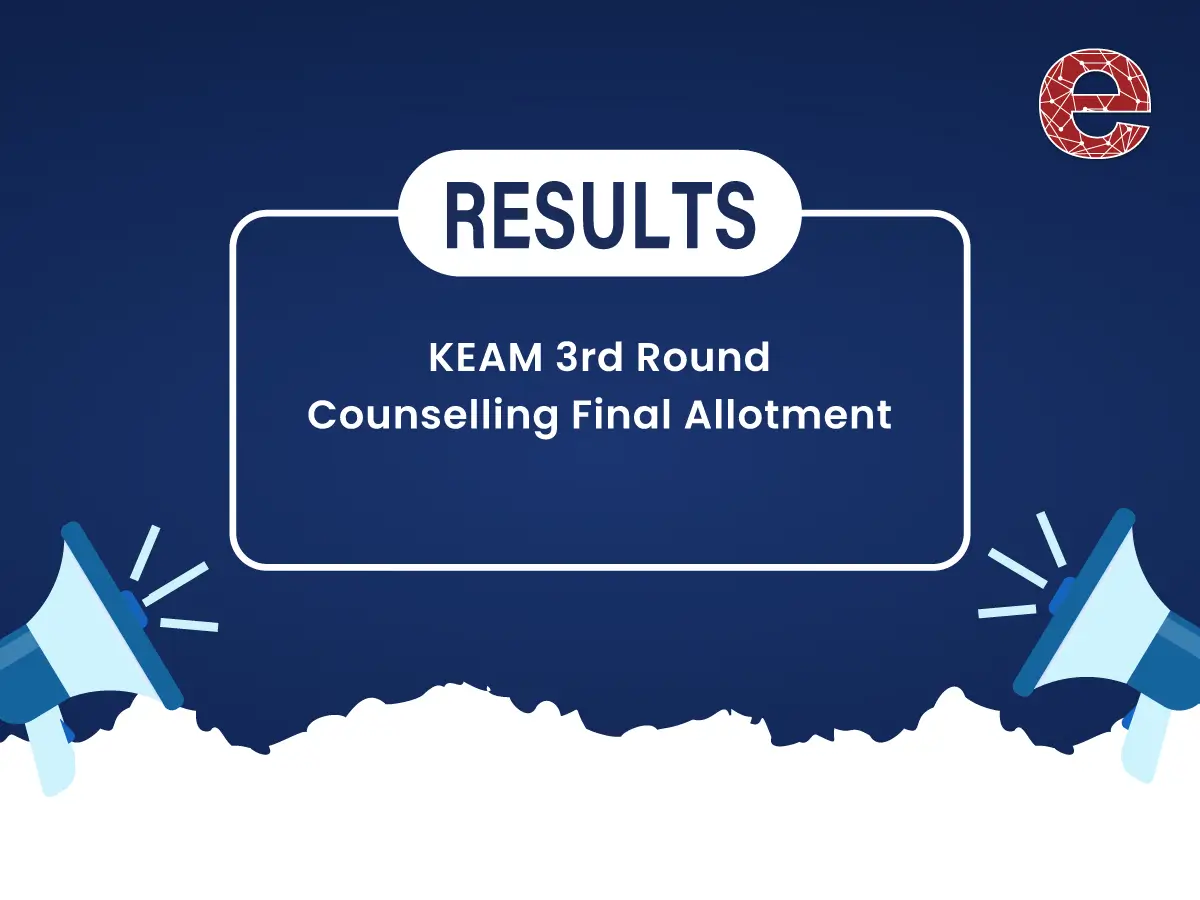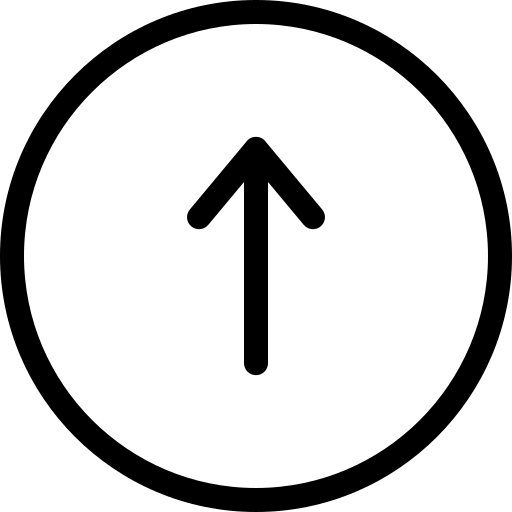The Top AI Tools Transforming Education
Tech Updates

“Some people call this artificial intelligence, but the reality is this technology will enhance us. So instead of artificial intelligence, I think we'll augment our intelligence.”
– Ginni Rometty, Former CEO of IBM and author of Good Power
Artificial intelligence (AI) has grown in importance across a number of industries in the modern era, including education. AI has advantages as well as disadvantages. For teachers and students, the disruption brought forth by AI is partially advantageous. Undoubtedly, a lot of people are abusing this technology, but when used properly, it's a true treasure of a discovery. With so many free AI tools at their disposal, learners can improve their education, encourage creativity, and gain useful skills.
In this article, we'll explore some of these tools and discuss how students can effectively utilise them.
Let us understand AI Tools:
Google offers a variety of AI tools that are very beneficial for teaching, such as Teachable Machine, which lets students build their own AI models without having to write any code. Students use it to comprehend the requirements of their coursework, including making noises, creating images for tasks, and researching various global issues. It can create compelling and participatory learning.
The Hidden Gems for students:
When it comes to AI we have some common names reflected in our minds like Chatgpt, quillbot, gradesaver, gemini, etc but wait we have come up with a wide range of easily accessible AI tools which can change your academic journey.
1.TensorFlow Playground:
- Visual learning facilitates comprehension of intricate ideas like neural networks.
- Students may experiment with parameters and see results right away without having to start from scratch when they have hands-on experience.
- Overfitting and hyperparameters are two machine learning techniques that are taught in Intuition Building.
- Machine learning is easily understood by beginners, even those with no prior coding knowledge.
- By providing a flexible framework for teaching neural network ideas, Educational Tool supports teachers.
2. IBM Watson Studio:
- Enables students to share resources and work as a team which results in collaborative learning.
- Availability of state-of-the-art deep learning and machine learning instruments is enhanced with the help of advanced features.
- Educational Resources like certificates, example projects, and tutorials.
- It prepares the learners for the real-world by providing hands-on experience by simulating work conditions.
3.Microsoft Azure AI:
- Allows access to a wide range of AI tools and services, covering various aspects of machine learning, natural language processing, and computer vision.
- Helps students to work on projects of any scale, from small experiments to large-scale deployments, utilising Azure's cloud infrastructure.
- Seamlessly integrates with other Azure services, enabling students to build end-to-end solutions incorporating AI into various applications.
- Provides extensive documentation, tutorials, and learning paths, supporting students in mastering AI concepts and technologies.
- Familiarises students with industry-standard AI tools and practices, preparing them for careers in the rapidly growing field of artificial intelligence.
4.OpenAI GPT-3 Playground:
- Gives access to a long array of AI tools and services addressing various aspects of computer vision, natural language processing, and machine learning.
- Enables students to leverage the power of the Azure cloud to work on the scale of projects from a small test to a huge deployment.
- Allows the student to create an end-to-end solution that integrates AI into a wide range of applications through seamless integration with other Azure services.
- With many tutorials, learning paths, and rich documentation, this course enables the students to study AI subjects and technologies.
- This course puts the student on track to active and exciting work in AI and teaches them industry-standard tools and methods for this rapidly expanding field.
5.Hugging Face's Transformers Library:
- It is such a library that students can utilise to perform a wide range of NLP tasks, from text classification to sentiment analysis and even language generation.
- They can get started with installing the library via pip: pip install transformers, followed by digging through the extensive documentation and numerous tutorials available on the Hugging Face website.
- By fine-tuning the pre-trained models on specific datasets, students will be able to tailor AI models for their specific purposes.
6.Fastai Library:
- Fastai is a deep learning library based on PyTorch that offers a simpler interface to train neural networks and allows for state-of-the-art models.
- It allows students to use Fastai in deep learning and to solve many different tasks: classification of images, object detection, natural language processing, and so on.
- The library is rich in high-level abstractions and provides intuitive APIs for beginners. This is quite easy to get started with: install Fastai—pip install fastai—and refer to official documentation, including a lot of tutorials, example notebooks, and practical guidelines on building AI applications.
7.DeepAI Image Recognition API:
- In addition, DeepAI offers a free Image Recognition API for performing image classification and object detection tasks using deep learning models.
- This API can be used by students to analyse images for useful inferences without necessarily being an expert in machine learning.
- They can make API requests with their images and receive predictions, along with confidence scores for different classes or objects detected in the images.
- Thus, DeepAI provides a lot of clear documentation and example codes that would make it easy for students to integrate the API into their projects or applications.
8.RunwayML:
- RunwayML is a tool through which artists, designers, and students can experiment with machine learning models to create interactive AI projects.
- Students can examine the RunwayML library of pre-trained models in many domains, from image processing and text generation to style transfer.
- Thus, it is a user-friendly platform in which the students can try out different models, fiddle with the input parameters, and visualise the results in real time.
- In addition, RunwayML offers many guides and community-driven resources to help students learn and make use of AI.
9. OpenAI Codex Playground:
- OpenAI's Codex is a language model trained on code and can understand and generate code in a variety of programming languages.
- The playground also allows students to write prompts in natural language that describe any functionality or logic they would like to see, and Codex will generate the corresponding code snippets.
- This tool will help students pursuing education in the field of programming, whereby they get to experiment with different coding patterns, find solutions to most programming challenges, and view the best practices.
- The idea behind the Codex Playground is to be an interactive space for students to play with the model and polish their coding abilities.
These tools are bridges toward AI for the students, allowing them to explore AI in-depth, enhance their knowledge of machine learning concepts, and innovate in so many areas. Students will be able to gain practical experience with the tools and prepare them for the future, driven by AI, through experimentation and integration into the learning journey.
- AI Tools