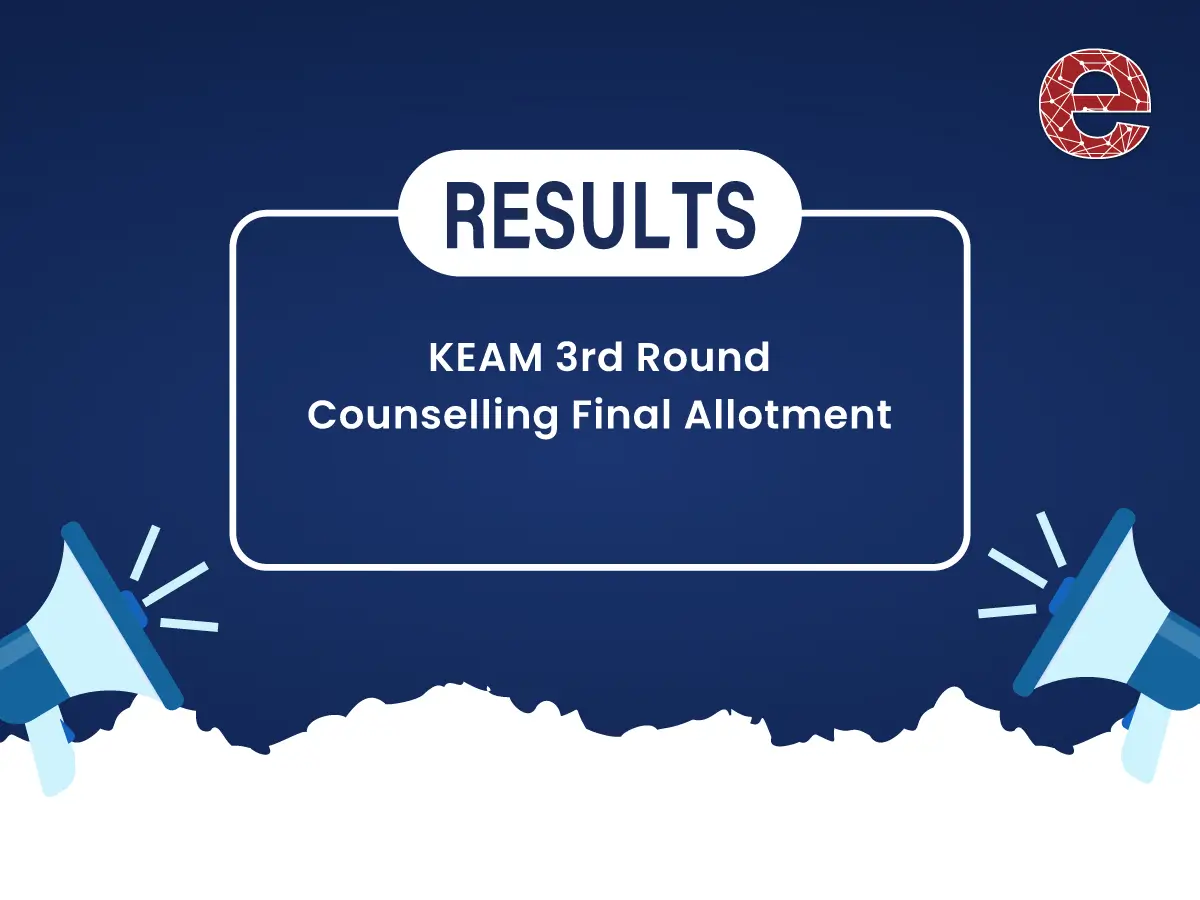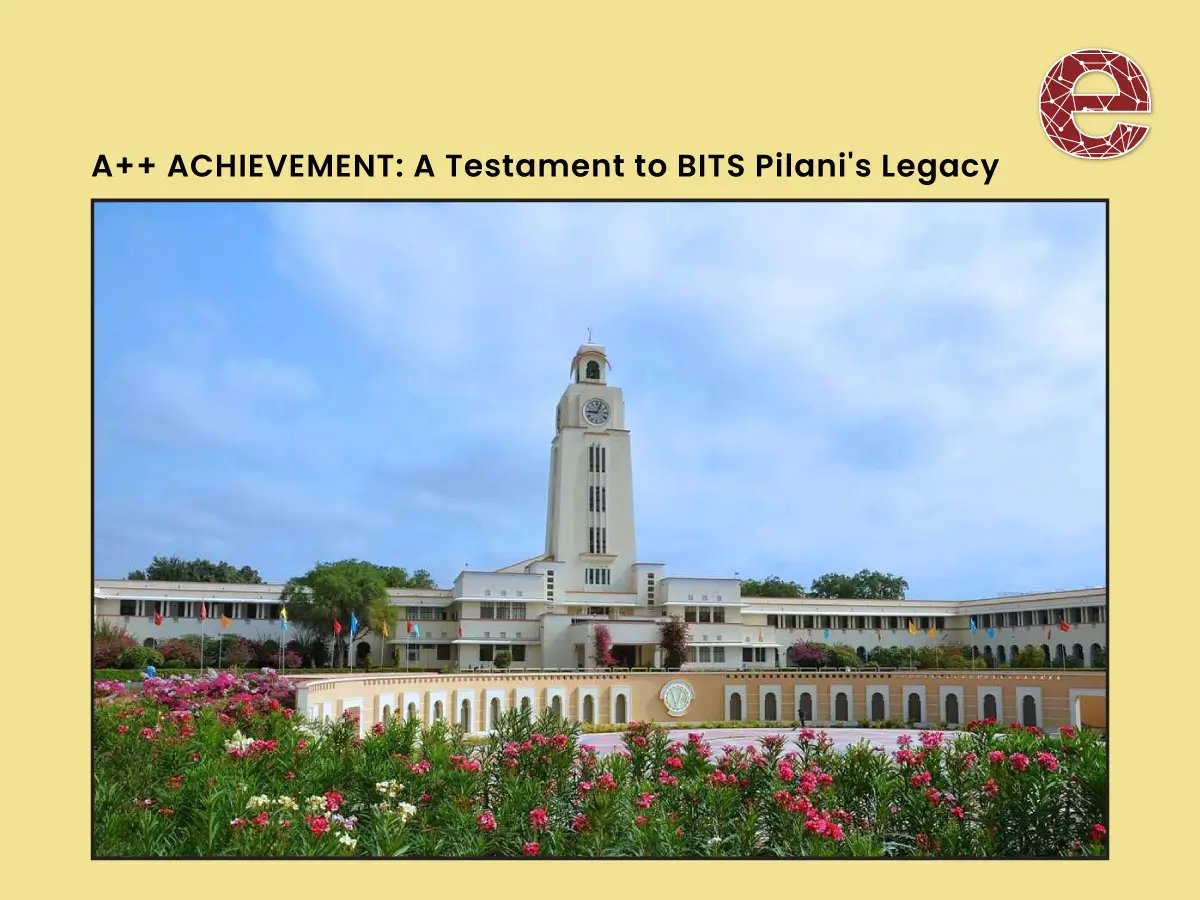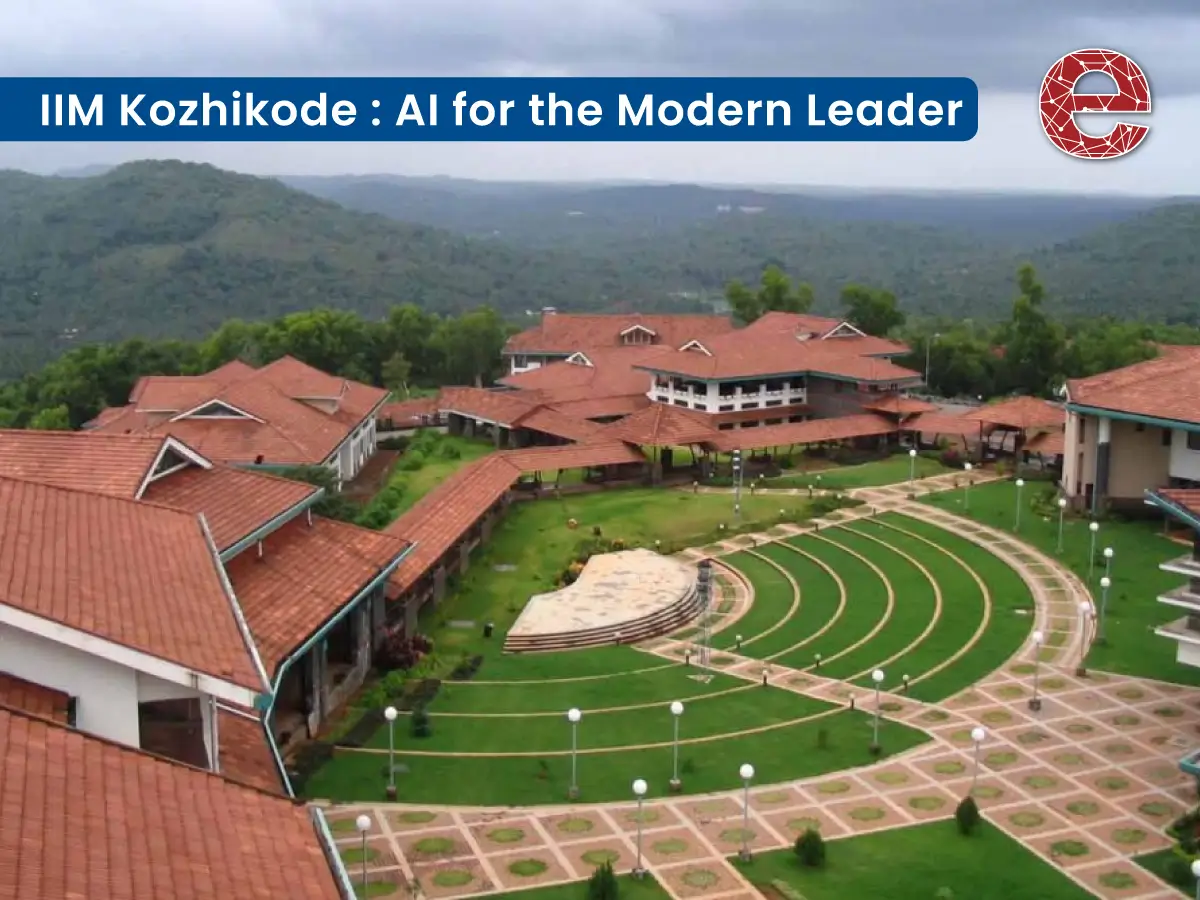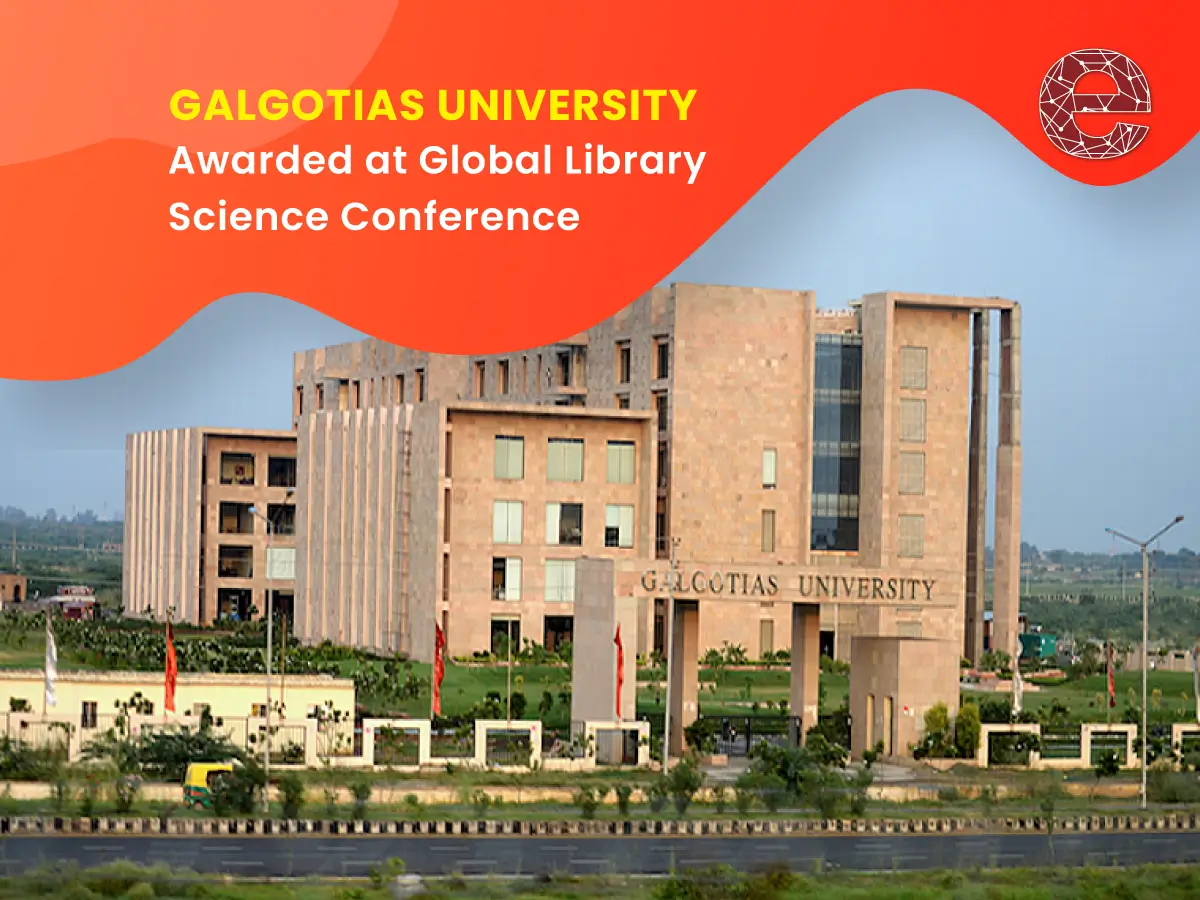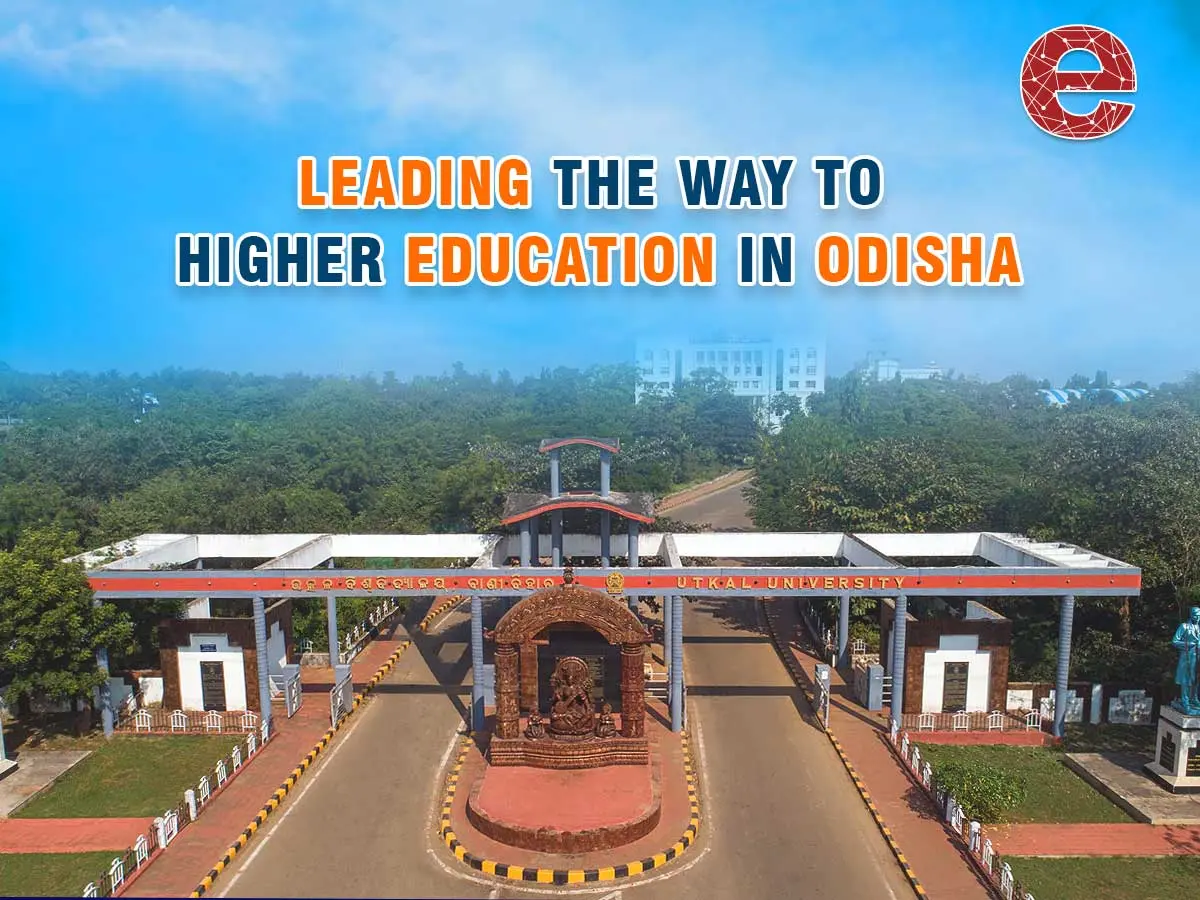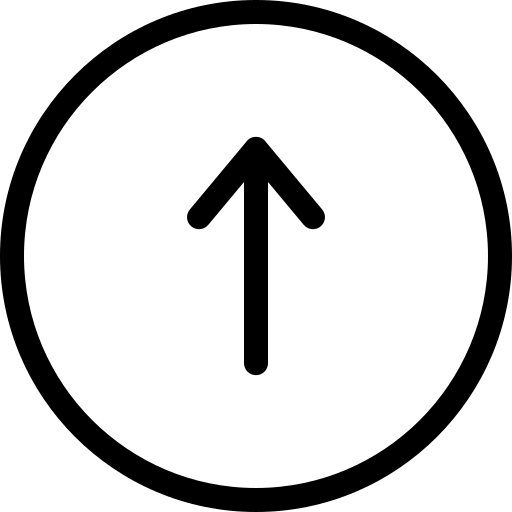Ultimate Guide to Cybersecurity: Key Terms, Cyber Tools & Best Practices
Tech Updates

Definition
“Cyber security is a measure taken to protect a computer or computer system (as on the Internet) against unauthorized access or attack” - Definition by Merriam Webster.
“Things that are done to protect a person, organisation, or country and their computer information against crime or attacks carried out using the internet is called Cyber security” - Definition by Cambridge Dictionary
Introduction
Cyber security is of greater significance than ever in today's digital age. With so much of our personal and professional lives online, protecting private information against hackers, malware, and other cyber threats has become a vital issue. Cyber security is the practice of protecting internet-connected devices, systems, and data from malicious attacks. Solid Cyber security measures are essential, whether you're attempting to protect your online privacy or a corporation trying to secure client data. In today's fast-paced digital age, staying one step ahead of cybercriminals is critical to maintaining online safety.
Importance of Cyber Security
Cyber security is essential because it safeguards all data types against theft and loss. This encompasses sensitive data, personally identifiable information (PII), protected health information (PHI), personal information, intellectual property, data, and governmental and industry information systems. With a Cyber security program, your organisation can defend itself against data breach efforts, making it an easy target for thieves.

Cyber security key Terminologies
- Authentication: Verifying a user's identity to grant access (e.g., password, fingerprint).
- Botnet: A network of infected computers used for malicious activities like sending spam or launching attacks.
- Data Breach: When hackers steal sensitive data like credit card numbers or personal info.
- Encryption: Coding that protects your data from hackers.
- Malware: Bad software (like viruses or ransomware) that harms or controls your system.
- Phishing: A scam where hackers pretend to be trustworthy to steal personal info or deliver malware.
- Ransomware: Malware that locks your files and demands money to unlock them.
- Spoofing: Faking the source of a message (like an Email, Text) to trick you.
- Spyware: Malicious software that secretly monitors your computer or device activities.
- Virus: Malicious software that spreads and damages files or systems.
- VPN: A tool that hides your online identity and protects your data by encrypting it.
- Worm: A self-replicating malware that spreads across networks, causing slowdowns or damage.
- Clickjacking: Tricking someone into clicking on something they didn't intend to, often leading to malware.
- Multi-Factor Authentication (MFA): Security that requires two or more proofs of identity, like a password and fingerprint.
- Antivirus: Software designed to detect and remove harmful malware like viruses or spyware.
- Cyber Attack: An attempt to damage or access a system or network illegally.
Types of Cyber Attacks
- Malware: Malware, a contraction of the term "malicious software," is software specifically engineered to obtain unauthorised access to or damage a device. Malware that is frequently encountered includes:
- Spyware: Spyware is a form of malware that cybercriminals use to monitor the activities of your computer or mobile device.
- Trojan horses: malware disguised as a legitimate program that delivers a gateway to your computer, allowing hackers to access it.
- Worms: Worms are malware that can replicate and infect other computers within the network.
- Viruses: Viruses are malware intended to alter, corrupt, or obliterate information. They are then transmitted to other systems, typically through otherwise benign methods (eg, sending an email).
- Ransomware: Ransomware is a form of malware that can encrypt, restrict, and delete personal files upon gaining access to your computer. Cybercriminals typically employ ransomware to extort money from their victims with the promise of restoring the encrypted data, as the name implies.
- Phishing: Phishing is a cybercrime in which scammers attempt to convince you into disclosing sensitive information or data by impersonating a reputable source, such as your bank. Phishers can deceive you by sending URLs that request personal information, such as your credit card number, OTP, Bank account number, and more, through:
- Text message
- Telephone conversations
- Direct communications on social media platforms
- Adware: Malware that shows unwanted ads and tricks users into clicking fake ads to generate money for attackers.
- Denial-of-Service (DoS): An attack that overwhelms a website with traffic, causing it to crash and making it unavailable to users:
- The hacker establishes a network of botnets and remotely controlled compromised computers.
- The criminal employs the network criminals to overwhelm a targeted website or internet server with traffic, making it .
- Both website administrators and online visitors will be unable to access the website or server if it fails.
Top 10 Practices for Cyber Security
- Keep the software and systems up to date: Cyberattacks frequently occur when computers or software are not completely updated, resulting in breaches. Cybercriminals exploit these security holes to obtain access to your network.
- Use Firewall: One of the most effective methods of protecting oneself from cyber attacks is to place one’s network behind a firewall. A firewall system prevents brute-force attacks on the network and systems from causing damage.
- Data Backup: In the event of a disaster (often a cyber attack), you must have your data backed up to avoid serious downtime, data loss, and financial loss.
- Use a strong Password: It is always advisable to make your password strong and unique. The passwords must be long and have characters; you should never put personal information like your date of birth, name, etc.
- Reuse of Password: One of the most important practices is never to use the same passwords everywhere and keep different passwords for different websites or logins to save ourselves from cyber attacks.
- Use Multi-Factor Authentication: For an extra layer of security, consider using multi-factor authentication. Here, when you log in to your account, you’ll have to give OTPs from your mobile number and email and verify it biometrics (Fingerprint)
- Use Biometrics: It is always good to use your Fingerprints and Retina Scans, along with your password, to access your accounts and files.
- Never Open Uncertain Links and Websites: Most Cyber Attacks happen when a person opens ads, links, and websites to download movies, songs, images, and more. To prevent that, always open authentic websites.
- Never Click On “Allow” Without Reading The Purpose: Most people give permission to the apps and websites without reading the purpose; if an entertainment application requires your contact and account information, you must “Deny” its permission.
- Use a secure web browser: Only visit sites that use the green padlock and ‘HTTPS’. When you see this padlock, only provide sensitive personal information—like your TFN or credit card—when buying something online.
If a site has an ‘invalid certificate’, it may be a sign that it’s a bit dodgy and should be avoided. Make sure you also pay close attention to website URLs. Malicious sites often use a variation in common spelling or a different domain (.org rather than .com, for example) to deceive web users.
Top 10 Tools for Cyber Security
The market offers an extensive range of options addressing various Cyber security aspects. The critical factor is identifying the appropriate tools that align with your business requirements, risk profile, and vulnerability surface to understand security better and provide the most comprehensive coverage.
- Sprinto is a Cyber security platform that assists cloud-based organisations in adhering to security standards such as ISO 27001. It offers a dashboard, automated tests, and continuous monitoring to facilitate audits and manage security.
- Splunk is a Security Information and Event Management (SIEM) application that collects data from your network, analyses it for threats and assists you in responding to potential risks. It also automates duties to save time for security teams.
- Nessus Pro is software designed to identify vulnerabilities in systems and networks. It assists in identifying security hazards and resolving them to safeguard IT infrastructure.
- Teramind is an instrument that monitors employee activities to prevent data loss and internal threats. It monitors various factors, including emails, keystrokes, and app usage, to identify security vulnerabilities and enhance employee productivity.
- TotalAV Cyber security is a security suite that offers various features, including website blocking, antivirus, and VPN, to safeguard your devices. Additionally, it assists in optimising and cleaning your device's performance.
- Norton LifeLock is a security service integrating antivirus protection with identity fraud prevention. It protects your devices from malware and monitors suspicious activity involving your personal information.
- Defendify is a comprehensive Cyber security platform that provides enterprises with multi-layered protection. It encompasses employee training, threat detection, and response services to enhance security awareness.
- Forcepoint is a data security solution that guarantees secure access to cloud and internal applications and prevents data breaches. It simplifies the administration of security policies by unifying them across all systems.
- OSSEC is a security tool that monitors system logs and files for unauthorised access or suspicious changes. If it identifies a threat, it can notify you or take action.
- Bitwarden is a password manager that encrypts your passwords and authentication information to prevent unauthorised access and ensure that they are securely stored.
_1731654566.webp)
What is the Rank of India in Cyber Security?
India has achieved Tier 1 status in the Global Cyber security Index (GCI) 2024, published by the International Telecommunication Union (ITU), marking a significant milestone in its Cyber security efforts. India has joined the "role-modelling" countries, demonstrating a solid commitment to Cyber security practices globally, with a remarkable score of 98.49 out of 100.
Conclusion
Cyber security is of the greatest significance. Given the rapid evolution of cyber threats, individuals, businesses, and governments must implement robust Cyber security protocols to safeguard sensitive data and guarantee the integrity of online systems. Everyone is responsible for the preservation of Cyber security, from implementing comprehensive security measures such as data encryption and multi-factor authentication to the defence against malware and phishing attacks.
FAQs
- What exactly does Cyber security do?
Cyber security protects devices, networks, software and data from external cyber threats.
- Is Cyber security a good career salary?
The estimated total pay for Cyber security is Rs 6.50 LPA average.
- What are the seven types of Cyber security?
- Application security
- Cloud Security
- Critical infrastructure security
- Data security
- Endpoint security
- IoT (Internet of Things) security
- Mobile security
- Network security
- Does Cyber security require coding?
Programming skills are not required to become a Cyber security professional, but learning these programming languages can lead to higher-level Cyber security roles, such as Cyber security software engineer, incident responder, or penetration tester.
- What is IoT security?
Internet of Things (IoT) devices are computerised Internet-connected objects, such as networked security cameras, smart refrigerators, and WiFi-capable automobiles. IoT security is securing these devices and ensuring they do not introduce threats into a network.
- Who is the founder of Cyber security?
Bob Thomas is a pioneering computer scientist regarded as “the father of Cyber security.”
- Is Cyber security hard to study?
No, Cyber security isn’t complex. Although there may be difficult concepts, like cryptography or areas that require more technical knowledge, Cyber security is one of the few fields in the tech world that doesn’t require a solid technical background.
- How to become a Cyber security Analyst?
Many Cyber security Analyst jobs require a bachelor’s degree in computer science, programming, or a similar field. Having skill-based courses in Cyber security is also important.
- Which are the top 5 Cyber security companies in India?
The following are the top 5 Cyber security companies in India:
- Quick Heal Technologies
- Symantec (now Norton LifeLock)
- Tata Consultancy Services (TCS)
- Wipro
- Infosys
- What is Phishing?
Phishing is a cybercrime in which scammers attempt to convince you to disclose sensitive information or data by impersonating a reputable source, such as your bank. Phishers can deceive you by sending URLs that request personal information, such as your credit card number, OTP, Bank account number, and more.
You can also read:
- Cybersecurity Guide
- Cybersecurity Tools
- Cybersecurity Terms